For those as new to Vagrant as I was two month ago, Vagrant will manage your hypervisor for you. Instead of installing and configuring you VM through, for example, VMWare workstation, you can use Vagrant to produce code that will do it.
I decided to go with Vagrant with the lab. One reason is that the projects I based my lab on already used Vagrant, and also, Vagrant is said to be optimal for small local setup, while for example TerraForm is preferably used to manage whole datacenters.
As such, Vagrant will be used for the download, creation, and provisioning of the VMs.
One provisioned, the VMs will be configured through Ansible, which will allow us to produce reusable configurations for the servers and workstations, and not have to redo it everytime we want to add one machine.
With those things in mind, here’s the laboraty I set up. As to the technical details on how, I’ll cover that in part 2 :-).
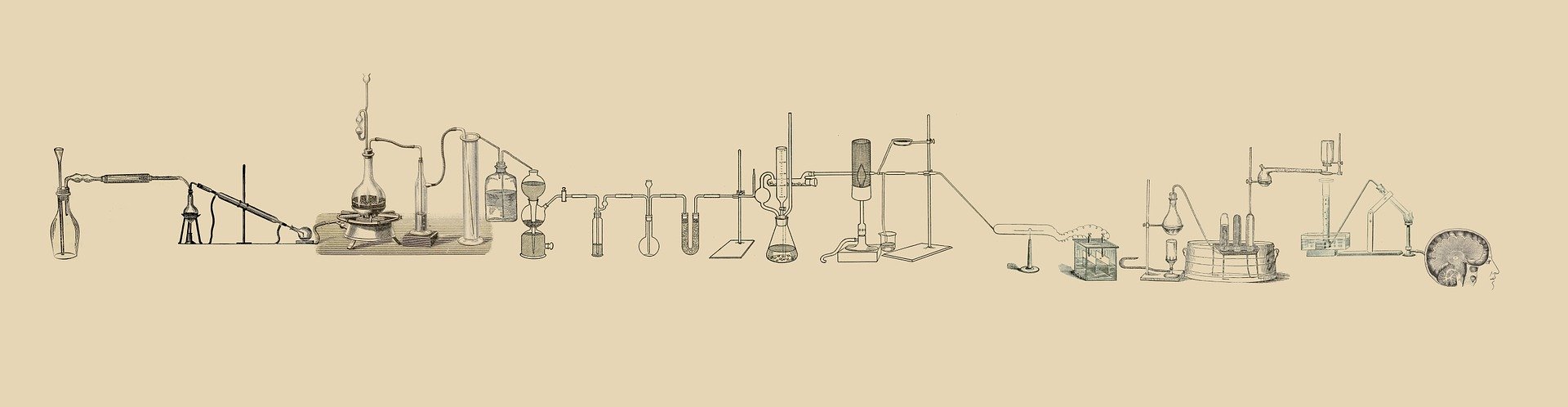
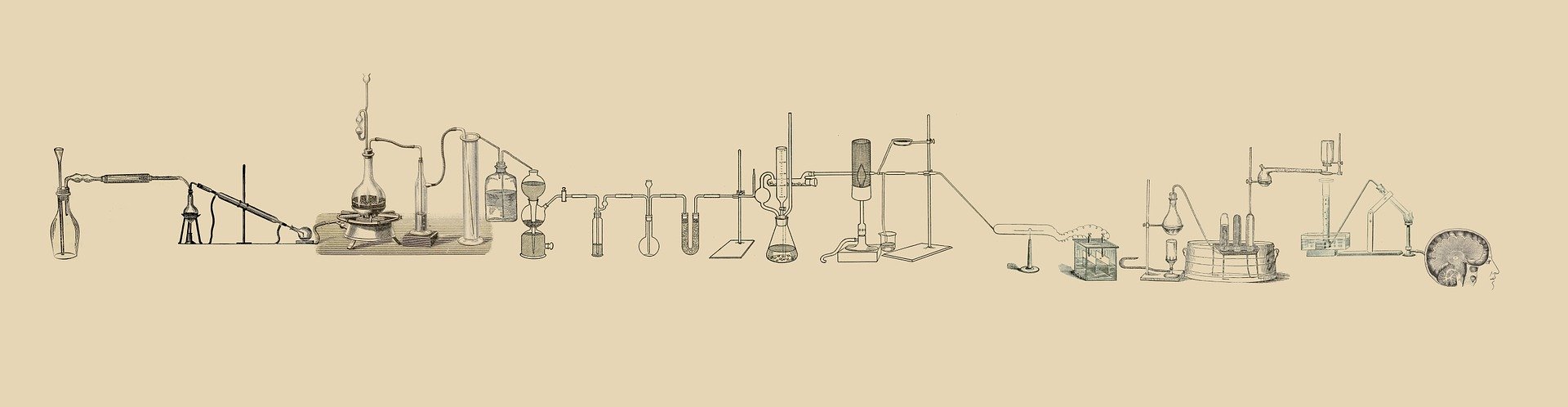
excellent